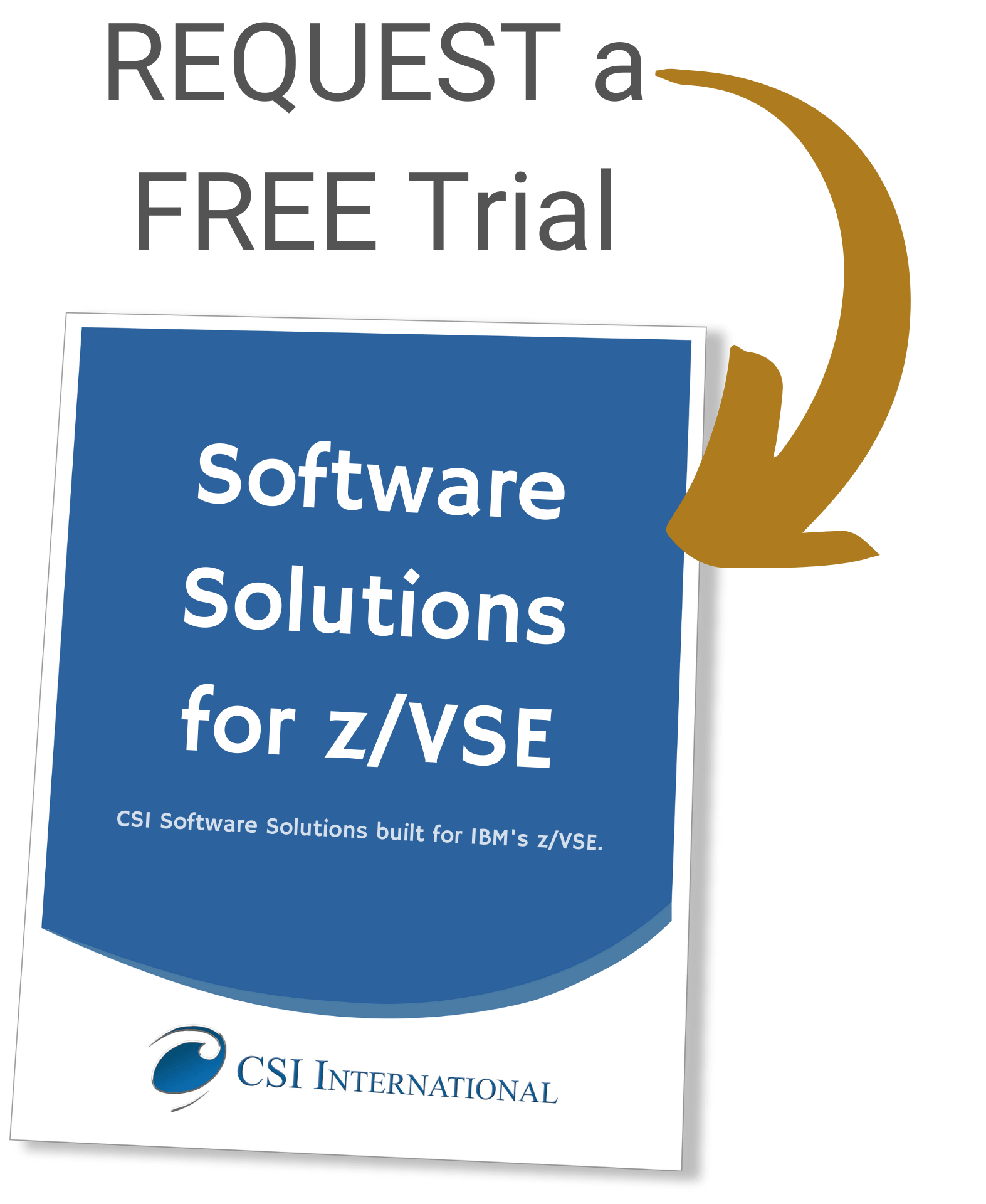BIM-Edit provides a far more useful function list feature than that provided with ICCF and other editors. Displays created by commands such as LIB have a line command area. If the member you want to perform some action against is displayed on the screen, you can enter any one of a number of commands in the line command area associated with the member. For example, you can edit, list, alter, submit, or execute the member in this manner. Note that BIM-Edit does not preclude you from entering normal command line commands in such a situation. If the desired member is not on the screen, you may choose to simply enter the command line command to perform the desired action. ICCF precludes this, thus significantly diminishing the utility of its function list feature, since you can have command line support or function list support, but not both.
BIM-Edit's LP (List POWER) sessions are significantly easier to use than other online editors. For example, in ICCF, when editing a member, to scroll forward to the next screen you enter FOR but when viewing a POWER job, to scroll forward you enter /SKIP. In fact, ICCF has a completely different set of commands for processing LP sessions. With BIM-EDIT, you use the same commands in an LP session that you'd use in an EDIT session. To scroll forward, simply enter FOR. Apart from ICCF's syntax problems, ICCF's LP session performance is clearly inadequate. With BIM-EDIT, the response is as fast in an LP session as it is in an EDIT session.
BIM-Edit maintains all groups and sessions on a circular chain, whether they are EDIT, LP, etc. BIM-Edit's approach allows you to "rotate" through this circular chain. The ROTATE and GROUP commands are provided for this purpose. By use of the ROT +/- and the GRP +/- commands, you can easily switch between up to 99 concurrent sessions, divided between up to 9 groups. The groups can be rotated to using the GRP command, sessions within a group are rotated to using the ROT command. A good use for this feature is switching between a compiler listing and its associated source member.
BIM-Edit provides a split-screen facility. Its big advantage here over ICCF is that two different session types can be displayed on the screen. The obvious use is having the compiler listing on one half and the associated source on the other. BIM-Edit provides LIST sessions that function the same way as Edit sessions except that updates are prohibited. Even the line command area is provided. ICCF also provides LIST sessions, but they don't function the same way as the EDIT sessions.
BIM-Edit supports the ICCF line area commands. For example, you could delete 25 lines by entering D25 in the line command area. However, BIM-Edit also provides the bracket form of the commands, so instead of entering D25, you could enter DD on the first line to be deleted and DD on the last line to be deleted. The first and last line need not be on the same screen, so you can enter the first (or last) command and scroll forward (or backward), and enter the other command.
BIM-Edit allows any number of libraries to be defined. ICCF requires you to define the maximum number of libraries at the time the file is formatted. BIM-Edit libraries are assigned an alphanumeric name up to 16 characters in length, allowing you to symbolically name your libraries. ICCF libraries are only assigned a number.
BIM-Edit allows any number of members in a library, without loss of efficiency. ICCF recommends small libraries, because of performance problems with large libraries. BIM-Edit always maintains and displays members in alphabetical order. ICCF places a member name in the first available directory slot, with members displayed in their slot location order. BIM-Edit members are assigned an alphanumeric name of up to 16 characters in length. ICCF restricts member names to eight characters in length.
BIM-Edit allows you to access a member from a library without necessarily being attached to it. This is done by prefixing the member name with the library name and a period. For example, if you are attached to library ACCT-PAY, and you'd like to edit member OMREXIO in library OM20F, enter: => ed om20f.omrexio. ICCF provides no comparable facility.
BIM-Edit allows you to log off anytime, even when you're editing a member. When you login, you're at the exact point you were at when you logged off. The edit session is still intact. In fact, BIM-Edit's entire environment is preserved at logoff time and restored at logon. Even PF keys retain their settings. With ICCF, all sessions must be ended. No attempt is made to preserve the environment.
When logged on through CICS, BIM-EDIT allows you to START, XCTL, or LINK to other CICS programs. If the command entered on the command line matches an entry in a user-specified transaction table, the START, XCTL or LINK occurs. The entire command line is passed as data to the program. The program can in turn transfer control back to BIM-EDIT, bypassing the normal login procedure. ICCF provides no comparable facility.
BIM-Edit does not have multiple modes, at least not in the ICCF sense. If you're editing a member, you can still, for example, purge a POWER job. Additionally, commands do not have prefixes. With ICCF, you enter /PURGE. With BIM-Edit, you simply enter PURGE.
BIM-Edit allows lines to be up to 253 characters in length. ICCF lines are always 80 characters.
BIM-Edit supports 3270 CRT models two, three, four, and five. BIM-Edit even has a command for switching between the default screen size and the alternate screen size. ICCF claims to support all models. In fact, they treat a model five-screen as if it was a model two screen. BIM-Edit actually allows you to edit up to 124 characters per line on a model five screen.